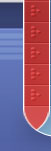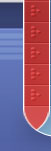|
|
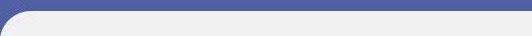 |
One of the features of AmeriCalc is the ability
to update the funds database so you do not have to manually enter
the data. We will post updates here at least weekly from January
through March.
|
| |
|
|
| |
|
|
|
|
|
|
|
|
|
|
|
|
|
|
|
| |
| |

- Fund Data Sets are Cumulative
for the Year (i.e. if you have data set 2007-H, you have
everything in 2007-A through 2007-G).
- If you have the Multi-User Edition,
only one person on the network needs to import the Update
to give everyone the data.
- These Data Sets are Highly Secured.
If you're not a licensed AmeriCalc user, Don't waste your
time, or our bandwidth.
- If you NEED the data for a fund,
and it is not in the latest Data Set, please let us know
and we will do our best to include the information in the
next update.
- If you HAVE the data for a fund,
and it is not in the latest Data Set, please share it with
us, so we can help others who are looking for it.

Below are the instructions for downloading
and importing the latest fund data set and the download
link itself. The updates are cumulative so if you miss one,
don't worry the next one will have all the data available
to date. Don't forget to import the data into AmeriCalc
after downloading it.
Data Set: 2007 H
Last Updated: Mar 25, 2008
File Name: 2007FundData_H.IQU
File Size: 312 Kb
Est Download Time (56k): Less than
2 Minutes
- Click the "Download Fund Data"
link below.
- SAVE the file to your computer.
Do not open it from the web page.
- (If you are using Netscape, and
do not get a SAVE prompt, try using Internet Explorer.)
- Save the file to the directory C:\Temp.
- After the file finishes downloading,
Open AmeriCalc 2007, if it is not already open.
- Click "Fund Data" on the
menu bar, then Select "Import Fund Data".
- Use the Dialog box to navigate to
the folder where you saved the file, Select the File and
Click "Open".
- After a bit (be patient),
you will be notified of the Import's completion.
Download
Fund Data Set 2007 H

Below are the instructions for downloading
and importing the latest fund data set and the download
link itself. The updates are cumulative so if you miss one,
don't worry the next one will have all the data available
to date. Don't forget to import the data into AmeriCalc
after downloading it.
Data Set: 2006 K
Last Updated: Mar 25, 2007
File Name: 2006FundData_K.IQU
File Size: 249 Kb
Est Download Time (56k): Less than
2 Minutes
- Click the "Download Fund Data"
link below.
- SAVE the file to your computer.
Do not open it from the web page.
- (If you are using Netscape, and
do not get a SAVE prompt, try using Internet Explorer.)
- Save the file to the directory C:\Temp.
- After the file finishes downloading,
Open AmeriCalc 2006, if it is not already open.
- Click "Fund Data" on the
menu bar, then Select "Import Fund Data".
- Use the Dialog box to navigate to
the folder where you saved the file, Select the File and
Click "Open".
- After a bit (be patient),
you will be notified of the Import's completion.
Download
Fund Data Set 2006 K

Below are the instructions for downloading
and importing the latest fund data set and the download
link itself. The updates are cumulative so if you miss one,
don't worry the next one will have all the data available
to date. Don't forget to import the data into AmeriCalc
after downloading it.
Data Set: 2005 I
Last Updated: March 23, 2005
File Name: 2005FundData_I.IQU
File Size: 232 Kb
Est Download Time (56k): Less than
2 Minutes
- Click the "Download Fund Data"
link below.
- SAVE the file to your computer.
Do not open it from the web page.
- (If you are using Netscape, and
do not get a SAVE prompt, try using Internet Explorer.)
- Save the file to the directory C:\Temp.
- After the file finishes downloading,
Open AmeriCalc 2005, if it is not already open.
- Click "Fund Data" on the
menu bar, then Select "Import Fund Data".
- Use the Dialog box to navigate to
the folder where you saved the file, Select the File and
Click "Open".
- After a bit (be patient),
you will be notified of the Import's completion.
Download
Fund Data Set 2005 I

Below are the instructions for downloading
and importing the latest fund data set and the download
link itself. We plan to post these updates here several
times a week. The updates are cumulative so if you miss
one, don't worry the next one will have all the data available
to date. Don't forget to import the data into AmeriCalc
after downloading it.
Data Set: 2004 L
Last Updated: March 24, 2005
File Name: 2004FundData_L.IQU
File Size: 379 Kb
Est Download Time (56k): About 2
Minutes
- Click the "Download Fund Data"
link below.
- SAVE the file to your computer.
Do not open it from the web page.
- (If you are using Netscape, and
do not get a SAVE prompt, try using Internet Explorer.)
- Save the file to the directory C:\Temp.
- After the file finishes downloading,
Open AmeriCalc 2004, if it is not already open.
- Click "Fund Data" on the
menu bar, then Select "Import Fund Data".
- Use the Dialog box to navigate to
the folder where you saved the file, Select the File and
Click "Open".
- After a bit (be patient),
you will be notified of the Import's completion.
Download
Fund Data Set 2004 L

Below are the instructions for downloading
and importing the latest fund data set and the download
link itself. We plan to post these updates here several
times a week. The updates are cumulative so if you miss
one, don't worry the next one will have all the data available
to date. Don't forget to import the data into AmeriCalc
after downloading it.
Data Set: 2003 L
Last Updated: April 6, 2004
File Name: 2003FundData_L.IQU
File Size: 302 Kb
Est Download Time (56k): Less than
2 Minutes
- Click the "Download Fund Data"
link below.
- SAVE the file to your computer.
Do not open it from the web page.
- (If you are using Netscape, and
do not get a SAVE prompt, try using Internet Explorer.)
- Save the file to the directory C:\Temp.
- After the file finishes downloading,
Open AmeriCalc 2003, if it is not already open.
- Click "Fund Data" on the
menu bar, then Select "Import Fund Data".
- Use the Dialog box to navigate to
the folder where you saved the file, Select the File and
Click "Open".
- After a bit (be patient),
you will be notified of the Import's completion.
Download
Fund Data Set 2003 L

Below are the instructions for downloading
and importing the latest fund data set and the download
link itself. We plan to post these updates here several
times a week. The updates are cumulative so if you miss
one, don't worry the next one will have all the data available
to date. Don't forget to import the data into AmeriCalc
after downloading it.
Data Set: 2003 M
Last Updated: April 16, 2004
File Name: 2003FundData_M.IQU
File Size: 239 Kb
Est Download Time (56k): About 1
Minute
- Click the "Download Fund Data"
link below.
- SAVE the file to your computer.
Do not open it from the web page.
- (If you are using Netscape, and
do not get a SAVE prompt, try using Internet Explorer.)
- Save the file to the directory C:\Temp.
- After the file finishes downloading,
Open AmeriCalc 2002, if it is not already open.
- Click "Fund Data" on the
menu bar, then Select "Import Fund Data".
- Use the Dialog box to navigate to
the folder where you saved the file, Select the File and
Click "Open".
- After a bit (be patient),
you will be notified of the Import's completion.
Download
Fund Data Set 2002 M

Below are the instructions for downloading
and importing the latest fund data set and the download
link itself. We plan to post these updates here several
times a week. The updates are cumulative so if you miss
one, don't worry the next one will have all the data available
to date. Don't forget to import the data into AmeriCalc
after downloading it.
Data Set: 2001 V
Last Updated: April 6, 2004
File Name: 2001FundData_V.IQU
File Size: 336 Kb
Est Download Time (56k): Less than
2 Minutes
- Click the "Download Fund Data"
link below.
- SAVE the file to your computer.
Do not open it from the web page.
- (If you are using Netscape, and
do not get a SAVE prompt, try using Internet Explorer.)
- Save the file to the directory C:\Temp.
- After the file finishes downloading,
Open AmeriCalc 2002, if it is not already open.
- Click "Fund Data" on the
menu bar, then Select "Import Fund Data".
- Use the Dialog box to navigate to
the folder where you saved the file, Select the File and
Click "Open".
- After a bit (be patient),
you will be notified of the Import's completion.
Download
Fund Data Set 2001 V

Below are the instructions for downloading
and importing the latest fund data set and the download
link itself. We plan to post these updates here several
times a week. The updates are cumulative so if you miss
one, don't worry the next one will have all the data available
to date. Don't forget to import the data into AmeriCalc
after downloading it.
Data Set: 2000 L
Last Updated: March 30, 2004
File Name: 2003FundData_L.IQU
File Size: 161 Kb
Est Download Time (56k): Less than
1 Minute
- Click the "Download Fund Data"
link below.
- SAVE the file to your computer.
Do not open it from the web page.
- (If you are using Netscape, and
do not get a SAVE prompt, try using Internet Explorer.)
- Save the file to the directory C:\Temp.
- After the file finishes downloading,
Open AmeriCalc 2002, if it is not already open.
- Click "Fund Data" on the
menu bar, then Select "Import Fund Data".
- Use the Dialog box to navigate to
the folder where you saved the file, Select the File and
Click "Open".
- After a bit (be patient),
you will be notified of the Import's completion.
Download
Fund Data Set 2000 L
|
|
| |
|
|
|
| |
|
|
|
Have a Question? Need Help?
|
|
| |
|
|
|
|
| |
|
|
Email
me, or call 1-603-434-1905
|
|
|
 |
|
|
|
|
|
 |
|
|
 |
|
|
| |
|
|
|
|

|
 |
|